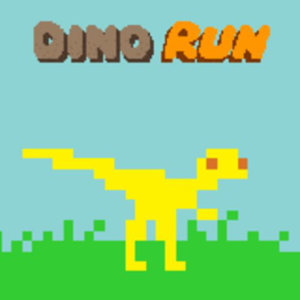
Dinosaur Run
Dinosaur Run, also known as the Chrome Dinosaur Game or Dino Run, is a simple yet addictive endless runner game featuring a pixelated T-Rex as the main character. The game is designed to be played when an internet connection is unavailable, providing a fun diversion while waiting for connectivity to be restored.
Instructions
Here's a guide on how to play:
How to Play:
Start the Game:
- To start the game, you need to be on a page with the "No Internet" error message in Google Chrome.
- When you see the T-Rex dinosaur on the screen and the "No Internet" message, press the spacebar to begin the game.
Jump Over Obstacles:
- As the T-Rex starts running, obstacles such as cacti will appear on the screen.
- Press the spacebar to make the T-Rex jump over these obstacles.
Avoid Birds:
- While running, you'll encounter flying birds at different heights.
- Do not attempt to jump over the highest flying bird; instead, either duck by pressing the down arrow or simply avoid jumping at that moment.
Survive and Score:
- The goal is to survive for as long as possible by successfully jumping over obstacles and avoiding birds.
- The game's speed gradually increases the longer you survive, making it more challenging.
Game Over:
- If the T-Rex collides with an obstacle or fails to jump over it, the game ends.
- Your score is based on how far you've run before encountering an obstacle.
Restart the Game:
- After the game ends, you can press the spacebar again to restart and try to beat your previous score.
Tips:
- Timing is crucial. As the game speeds up, you need to time your jumps accurately to avoid obstacles.
- Be cautious when encountering birds. Don't jump over the highest flying bird to avoid collisions.
- The game gets progressively faster, so stay focused and be ready for quicker reactions.
The Dinosaur Game is a simple yet entertaining way to pass the time when you find yourself without an internet connection in Google Chrome. Enjoy running and see how high of a score you can achieve!
Show more »
All free games for you



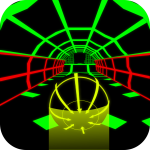
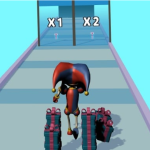









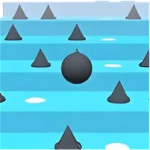

























Discuss: Dinosaur Run