
Temple Run 2
Temple Run 2 is an endless runner game developed by Imangi Studios. It's the sequel to the highly popular game Temple Run. In Temple Run 2: Frozen Shadows, players must navigate through an endless path filled with obstacles and traps while being chased by an enemy. Here's a general guide on how to play and the controls:
Instructions
Controls:
- Swipe Right/Left: Swipe right or left on the screen to make the character move horizontally.
- Swipe Up: Swipe up to make the character jump over obstacles or gaps.
- Swipe Down: Swipe down to make the character slide under low obstacles.
- Swipe Right/Left While in Mid-Air: Swipe right or left in mid-air to change lanes or adjust your landing.
- Tilt Device: Some versions of Temple Run use tilt controls. Tilt your device to the right or left to move the character in those directions.
Gameplay:
- Endless Running: The game continues indefinitely, and your objective is to run as far as possible.
- Avoid Obstacles: Dodge various obstacles, such as trees, flames, roots, and gaps in the path.
- Collect Coins and Power-Ups: Gather coins scattered throughout the course to earn points and potentially unlock power-ups. Power-ups may include speed boosts, shields, and coin magnets.
- Objectives and Challenges: Complete specific objectives and challenges to earn additional rewards.
- Upgrade Abilities: Use collected coins to upgrade your character's abilities and purchase new characters.
Tips:
- Swipe Responsively: Quick and responsive swiping is crucial for navigating the course and avoiding obstacles.
- Use Power-Ups Wisely: Activate power-ups strategically to maximize their benefits.
- Learn the Course: Familiarize yourself with the layout of the course to anticipate upcoming obstacles.
- Upgrade Characters: If there's a character upgrade system, consider using collected coins to improve your character's abilities.
Show more »
All free games for you


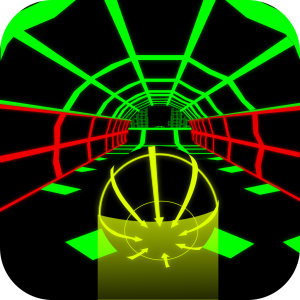






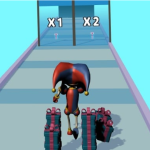






























Discuss: Temple Run 2