
Running Jack
Running Jack is an action arcade game featuring the heroic character Jeff Powers. In this game, you'll help Jeff navigate a deserted space station and overcome various obstacles, including rockets, evil robots, and more. Your goal is to collect coins, tokens, and burgers, which can be used to purchase special power-ups and upgrades for Jeff as you progress through the game.
Instructions
Here's a general guide on how to play and the typical controls for a game like "Running Jack":
Gameplay Guidelines:
Objective: The main objective in "Running Jack" is to guide Jeff Powers through the space station while avoiding obstacles and collecting valuable items, such as coins, tokens, and burgers.
Obstacles: Expect to encounter a variety of obstacles and challenges that you must navigate to progress in the game.
Collectibles: Collect coins, tokens, and burgers to earn points and currency, which can be used to enhance Jeff's abilities.
Controls:
The controls in "Running Jack" are generally designed to be user-friendly and intuitive. Here's a general idea of the controls:
Touchscreen Controls: If you're playing on a mobile device, you can typically control Jeff's movement and interactions by tapping and swiping on the screen. Swipe to move Jeff left or right and tap for actions like jumping or using power-ups.
Mouse or Keyboard: For computer-based gameplay, you might use the mouse to control Jeff's movement. Keyboard controls may include arrow keys for left and right movement and designated keys (e.g., spacebar) for actions like jumping or using power-ups.
"Running Jack" offers a fast-paced and challenging gaming experience, with a focus on collecting items, avoiding obstacles, and enhancing Jeff's abilities. The game encourages you to strive for a high score as you navigate the space station. As you progress and collect more items, you'll have the opportunity to purchase power-ups and upgrades that can help you beat the high score. Enjoy the action-packed adventure of Jeff Powers in "Running Jack."
Show more »
All free games for you



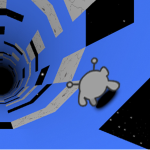






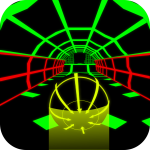





























Discuss: Running Jack