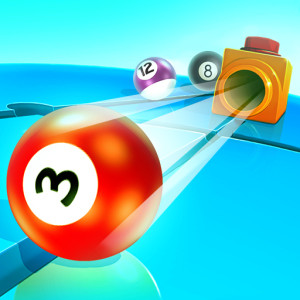
Push Ball
Push Ball is a mobile game that involves controlling a ball through various levels by using touch controls. Control the ball, avoid obstacles, and navigate through colorful roadblocks to reach home in each level. Since game details can change with updates and releases, for the most accurate and detailed information, consider checking the official sources, community discussions, or the developer's announcements. Enjoy navigating through colorful challenges in Push Ball! Here's a general guide on how to play based on the provided description:
Instructions
Key Features:
- Control Mechanism: Use your finger to control the movement of the ball.
- Avoidance and Pushing: Maneuver the ball to avoid obstacles, especially colored roadblocks that can halt your progress. Some obstacles can be pushed away with your blocky car.
- Level Progression: The game offers hundreds of levels with increasing difficulty.
- Colorful Environment: Enjoy a vibrant and attractive environment with various obstacles and challenges.
- Precision Gameplay: As you progress, precision becomes crucial to avoid collisions with colored blocks.
- Challenging Paths: Encounter challenging paths that require skillful navigation to reach your destination.
Controls:
- Swipe or Drag: Control the ball's movement by swiping or dragging your finger on the screen.
- Tap: Use taps for specific actions, such as pushing obstacles.
How to Play:
- Start a Level: Begin each level with the ball positioned on a colorful road.
- Control the Ball: Use touch controls to guide the ball through the path.
- Avoid Obstacles: Navigate around obstacles to prevent collisions, especially with colored roadblocks.
- Push Obstacles: Some obstacles can be pushed away using your blocky car.
- Reach Home: Successfully guide the ball to the home destination to complete the level.
- Progress Through Levels: Experience increasing difficulty as you progress through hundreds of levels.
Tips:
- Be Precise: Precision is key, especially when avoiding colored roadblocks.
- Observe Patterns: Observe the patterns of obstacles and plan your moves accordingly.
Developer Information:
- For more specific details about controls, strategies, and updates, consider checking the official website, app store pages, or any developer-provided resources.
Show more »
All free games for you


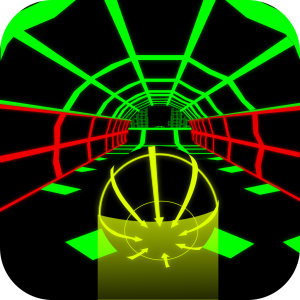






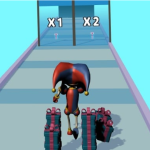






























Discuss: Push Ball