Created by griffpatch, iPhone_ATT_TWC115 and the Scratch community

My Singing Monsters
My Singing Monsters is a mobile and PC game developed by Big Blue Bubble. It's a musical and simulation game where players collect and raise various types of musical monsters on a magical island. The monsters are divided into different categories based on their elemental attributes, such as plants, cold, air, and water. The unique aspect of the game is that each monster has its own distinct sound, and when placed on the island, they contribute to creating a musical melody.
Instructions
Here's a general guide on how to play "My Singing Monsters" and some information on controls:
How to Play "My Singing Monsters":
Collect Monsters: The primary objective in the game is to collect and raise different types of monsters. Each monster has its own unique sound, and as you collect more monsters, your island's musical composition becomes richer.
Feed and Care for Monsters: To keep your monsters happy and healthy, you need to feed and take care of them. Each monster has specific food requirements, and you'll need to provide the right food to maintain their happiness.
Breed New Monsters: One of the key gameplay mechanics is breeding monsters to create new and unique combinations. By breeding monsters of different types, you can discover and hatch new species of monsters.
Decorate Your Island: Customize your island by adding decorations, structures, and various items. This not only enhances the aesthetics of your island but can also affect your monsters' performance.
Musical Composition: The game encourages players to create their own musical compositions by arranging monsters with different sounds on their island. Experiment with placements to create pleasing melodies.
Progression: As you progress through the game, you'll unlock new monsters, structures, and features. There are also objectives and challenges to complete to advance in the game.
Controls Guide (General):
Controls in "My Singing Monsters" typically depend on the platform you're playing on. Here are some common control methods:
Touchscreen Controls (Mobile): On mobile devices, you interact with the game by tapping, swiping, and dragging elements on the touchscreen.
Mouse Click (PC): On the PC version, you use the mouse to click on items, monsters, and buttons within the game.
Keyboard Shortcuts (PC): Some actions may have keyboard shortcuts, although these are usually limited in simulation games like "My Singing Monsters."
In-Game Menus: Access various in-game menus to manage your monsters, view objectives, and make purchases (if applicable).
Drag and Drop (Both): You can often drag and drop items or monsters to rearrange or place them on your island.
Since the controls may vary depending on the platform and device, it's recommended to refer to the in-game tutorials and guides for specific control instructions. "My Singing Monsters" offers a charming and musical experience, allowing players to build their own monster orchestra on a colorful island.
Show more »
All free games for you



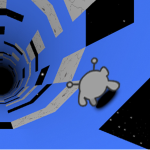






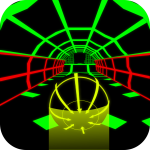





























Discuss: My Singing Monsters