
FNAF
FNAF is a popular survival horror game series created by Scott Cawthon. The game's premise centers around the player taking on the role of a night-time security guard at a fictional pizza restaurant called Freddy Fazbear's Pizza. The game is known for its tense and jump-scare-filled gameplay. Here's a guide on how to play and a brief overview of the controls:
Instructions
How to Play "Five Nights at Freddy's":
Objective: The main objective in "Five Nights at Freddy's" is to survive five nights as the night guard at the restaurant. The game features multiple nights, and the player's goal is to make it through each night without being attacked by animatronic characters.
Night Shift: The game takes place during the night shift, where you monitor security cameras and control various security systems within the restaurant. Your main duty is to ensure the safety of the building and yourself.
Monitor Cameras: Use the security camera system to keep an eye on various areas of the restaurant, including the dining area, kitchen, and hallways. This is where you'll monitor the animatronic characters' movements.
Power Management: Manage the limited power supply for your security systems. You have a finite amount of power to operate doors and lights. If you run out of power, you'll be vulnerable to the animatronics.
Survive the Night: The animatronic characters in the game are known to be active at night and roam the restaurant. Your task is to survive until the 6:00 AM mark without being attacked by the animatronics.
Deal with Animatronics: The animatronics, including Freddy Fazbear, Bonnie the Bunny, Chica the Chicken, and Foxy the Pirate, can become active and move toward your security office. You must use the security doors and lights to prevent them from reaching you. Keep an eye on their movements via the cameras.
Jump Scares: "Five Nights at Freddy's" is famous for its jump-scare moments when the animatronics get too close to the player. Quick reflexes and effective management of resources are key to avoiding these jump scares.
Controls:
The controls for "Five Nights at Freddy's" typically involve point-and-click interactions using a computer mouse. Here's a general guide to the controls:
Camera Monitor: Click on various cameras on the monitor to view different areas of the restaurant.
Security Doors: Use buttons or switches on the screen to close the security doors of your office.
Light Control: Use buttons or switches to turn on lights in the hallways outside your office.
Power Management: Monitor the power usage and be cautious about how you use it to avoid running out.
The specific controls and mechanics can vary slightly between different installments in the "Five Nights at Freddy's" series.
"Five Nights at Freddy's" is known for its atmospheric tension and jump-scare moments. The game's simplicity and reliance on strategic resource management and surveillance make it a unique and engaging survival horror experience. Enjoy the challenge of keeping the animatronics at bay while trying to survive the night.
Show more »
All free games for you



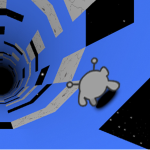






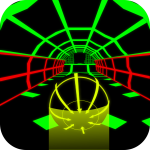





























Discuss: FNAF