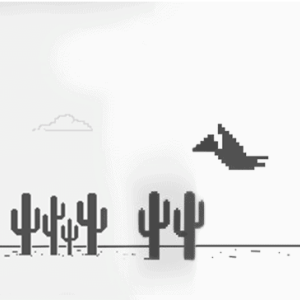
Chrome Dinosaur Game
The Chrome Dinosaur Game, often referred to as the T-Rex Runner, is a simple and entertaining endless runner game that appears when you have no internet connection in the Google Chrome web browser. Here's a basic guide on how to play and the controls:
Instructions
Controls:
- Spacebar: Press the spacebar to make the T-Rex jump. You can use this to avoid obstacles and enemies.
- Down Arrow: Press the down arrow to make the T-Rex crouch. This helps you pass under obstacles like flying pterodactyls.
How to Play:
Start the Game: The game automatically starts when your internet connection is lost, and you see the "No Internet" dinosaur screen in the Chrome browser.
Jump and Duck: Use the spacebar to make the T-Rex jump over obstacles like cacti, and use the down arrow to make it crouch under flying pterodactyls.
Score Points: The objective is to survive as long as possible and score as many points as you can by avoiding obstacles.
Speed Increases: As you progress, the game speed gradually increases, making it more challenging to react to obstacles.
Game Over: The game ends when the T-Rex collides with an obstacle. Afterward, you can press the spacebar to restart and try to beat your high score.
Tips:
Practice Timing: Timing is crucial in the Chrome Dinosaur Game. Practice your jumps and ducks to improve your survival time.
Observe Patterns: Obstacles, especially cacti, often appear in patterns. Pay attention to these patterns to anticipate when to jump or crouch.
Challenge Yourself: The longer you survive, the faster the game becomes. Challenge yourself to beat your own high score.
The Chrome Dinosaur Game is a fun and simple way to pass the time when your internet connection is down. It has gained popularity as a mini-game within the Chrome browser and has even inspired various extensions and versions with additional features.
Show more »
All free games for you


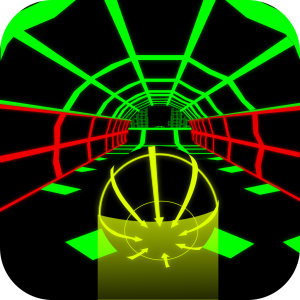






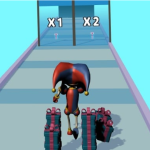






























Discuss: Chrome Dinosaur Game